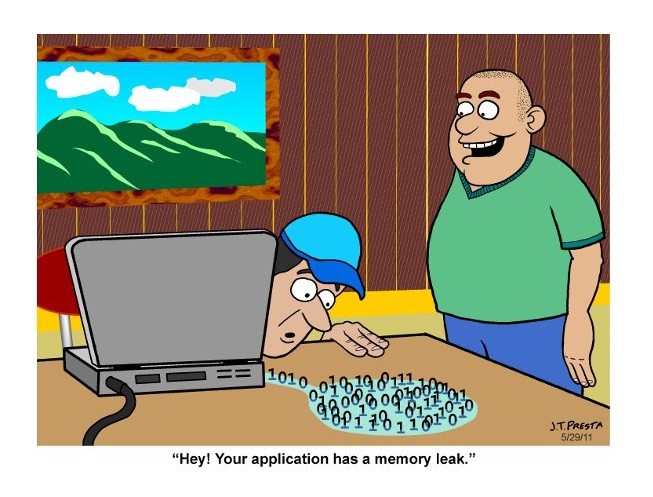As the scale and complexity of an application increases, memory leaks can become a problem. Memory leaks occur when a program continues to utilize memory that it no longer requires, causing performance issues and possible crashes. Memory leaks are not immune to React applications, and they can be particularly difficult to diagnose and repair due to the framework’s component architecture. In this article, we will discuss best practices for identifying and resolving memory leaks in React and provide code examples to illustrate the solutions.
Identifying Memory Leaks in React
Before we can resolve memory leaks in React, we must be able to recognize them. There are several common memory breach symptoms in React, including:
- Application performance decreases over time.
- Significant memory consumption by the browser.
- The application unexpectedly crashed.
We can use the browser’s built-in developer tools to identify memory leakage in React. Memory leaks can be detected by utilizing the Performance menu in Google Chrome or Mozilla Firefox. Start by capturing a performance profile of your application, and then examine the timeline for memory consumption spikes. If memory usage continues to increase over time without decreasing, this strongly indicates a memory breach.
Using tools such as the react-profiler or why-did-you-render package is an additional method for detecting memory issues in React. These tools can assist in identifying components that cause unnecessary re-renders, which can result in memory leakage.
Best Methods for Fix React Memory Leaks
Now that we understand how to identify memory breaches in React, let’s discuss the most effective methods for fixing them.
Employ the useEffect Hook’s Cleanup Function.
A typical cause of memory leakage in React is improper resource cleanup when a component is unmounted. To prevent this, we can use a cleanup function with the useEffect trigger. When the component is unmounted, the cleanup function will be executed, allowing us to release any resources that are no longer required.
import { useEffect } from 'react';
function Component() {
useEffect(() => {
const listener = window.addEventListener('resize', () => {
// handle resize event
});
return () => {
window.removeEventListener('resize', listener);
};
}, []);
return <div>Component</div>;
}In the example above, we are adding an event listener to the window object when the component mounts, and removing it when the component unmounts. This ensures that we are not leaving any event listeners attached to the window object after the component is no longer in use.
Avoid Creating Unnecessary State or Props
Another common cause of memory leaks in React is creating unnecessary states or props. When we create states or props that are not needed, they can accumulate over time and consume memory that could be used elsewhere.
To prevent this, we should only create states and props that are necessary for the component to function. If we need to store data temporarily, we can use a variable inside the component’s function body instead of creating a state.
function Component() {
const [count, setCount] = useState(0);
function handleClick() {
let tempData = // fetch some data
// do something with tempData
}
return (
<div>
<p>Count: {count}</p>
<button onClick={() => setCount(count + 1)}>Increment</button>
<button onClick={handleClick}>Fetch Data</button>
</div>
);
}In the example above, we are using a temporary variable tempData to store data temporarily instead of creating a state for it. This prevents unnecessary memory usage and ensures that we are only storing data that is needed for a specific task.
Use Memoization and Callbacks
Memoization is a technique for caching the results of expensive function calls so that they can be reused later. In React, we can use memoization to avoid re-rendering components unnecessarily. This can be especially useful when dealing with large data sets or complex calculations.
To memoize a component, we can use the React.memo higher-order component. This will only re-render the component when its props have changed.
import { memo } from 'react';
const MemoizedComponent = memo(Component);
In addition to memoization, we can also use callbacks to prevent unnecessary re-renders. When passing functions as props to child components, we should use useCallback to memoize the function and prevent it from being recreated unnecessarily.
import { useCallback } from 'react';
function Parent() {
const handleClick = useCallback(() => {
// handle click event
}, []);
return <Child onClick={handleClick} />;
}
function Child({ onClick }) {
return <button onClick={onClick}>Click Me</button>;
}In the example above, we are using useCallback to memoize the handleClick function and prevent it from being recreated every time the Parent component renders. This ensures that the function passed to the Child component is always the same, and prevents unnecessary re-renders.
Optimize Large Data Sets
Finally, if your React application is dealing with large data sets, there are a few optimizations you can make to prevent memory leaks and improve performance.
One approach is to use pagination or infinite scrolling to limit the amount of data that is loaded at any given time. This can prevent the application from becoming overwhelmed with data and consuming too much memory.
Another approach is to use virtualization to render only the parts of the data set that are currently visible on the screen. This can be achieved using libraries like react-window or react-virtualized.
import { FixedSizeList } from 'react-window';
function Component({ data }) {
return (
<FixedSizeList
height={500}
width={500}
itemCount={data.length}
itemSize={50}
>
{({ index, style }) => <div style={style}>{data[index]}</div>}
</FixedSizeList>
);
}In the example above, we are using the FixedSizeList component from react-window to only render the visible items in a list of data. This can greatly reduce memory usage and improve performance when dealing with large data sets.
Conclusion
Memory leaks can be a challenging problem to diagnose and fix in React applications. However, by following best practices and using the tools available to us, we can prevent memory leaks and improve the performance of our applications. Remember to use the useEffect hook with a cleanup function to properly clean up resources, avoid creating unnecessary states or props, use memoization and callbacks to prevent unnecessary re-renders, and optimize large data sets using pagination or virtualization. With these techniques, you can keep your React application running smoothly and avoid memory leaks.